In order to facilitate more convenient access to the vehicles, you will now be able to unlock them and start your trips via the mobile app, as well as with your transit pass or fob. This (long awaited) new feature can be used for FLEX and round-trip vehicles.
Here are the steps to follow:
1. Block or reserve a vehicle via the app, as usual.
2. When you’re ready to start your FLEX trip, tap the “Unlock” option at the top of the screen. For round-trip vehicles, when your reservation date and time has started, the “Unlock” option will appear at the top of your screen.
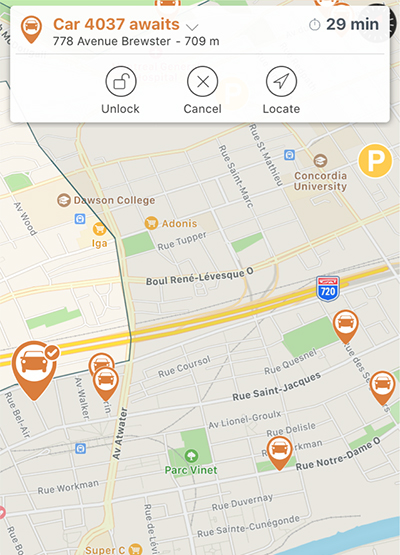
3. If you are close enough, the doors will unlock automatically.
4. If you are further away, a validation request will appear on screen. You will just need to enter the last 3 characters of the license plate and the doors will unlock.
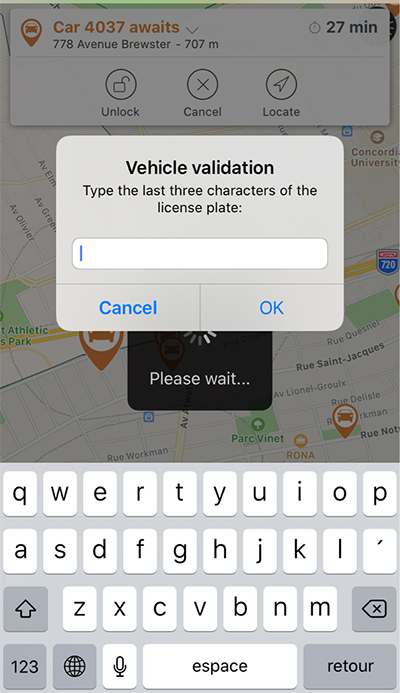
5. Go!
6. Take the key with you during your temporary stops and use it to lock the vehicle doors as usual.
7. When your trip is finished, close the door and press the “End trip” option at the top of your screen.
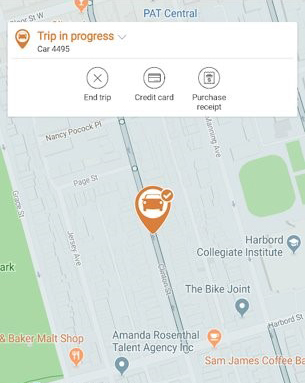
8. Check that the doors are properly locked and there you go!
Please note:
- You must have the newest version of the mobile app to take advantage of it. You will also need cellular data.
- As always, all accessories (key, cards) must be back in the key card holder in the glove compartment to end your trip.
Some recommendations to make your life easier
Preferably, use the same tool to open and close the vehicle at the start and at the end of your trip.
If you unlock with:
- the application, also make sure to lock with your phone;
- your public transport pass or your RFID key, lock with the same tool that you used at the start.
| START | END (depending on start) |
| Mobile app | Mobile app |
| OPUS | OPUS or mobile app |
| RFID | RFID or mobile app |
What if it doesn’t work?
In some cases, due to communication problems between your cell phone, our servers and/or our on-board computers, you may have difficulty ending your trip with the app. If this situation occurs, it is sufficient to lock the vehicle with the buttons on the car door. An automatic process to end your trip will start within 3 minutes (if all the accessories are present in the key card holder). For peace of mind, always make sure the doors are locked before you leave the vehicle.
More details for station-based vehicles
How can I shorten my reservation if I finished using the vehicle I reserved earlier than expected?
By using the mobile app to end a trip made with a station-based vehicle, you can achieve two things at once:
- you lock the doors
- AND release the vehicle to make it available again to other users (“releasing” the vehicle shortens your reservation to make it end when you take the action, rather than at the end date/time that you entered when booking).
This is not true if you use your transit card or RFID key (or the door button in case of a problem) to lock the vehicle. In this case, if you also wish to release the vehicle (and therefore benefit from a possible discount), it remains necessary to open the reservation in the app via “My trips” and click on “End trip”.
The specific case of non-communicating stations
For non-communicating stations (identified by the ‘NoCom’ mention after their name), it is not possible to use the app to unlock/lock vehicles. You will need to have your transit pass or RFID key on hand to access vehicles at these stations.
Our FAQ has been updated to take these changes into account. See in particular:
+ Using Round-trip Vehicles Available by Reservation
+ Using and Parking One-Way FLEX Vehicles
